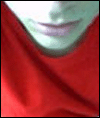
the site
NewsAbout Stefan
3D section
PoserPixels:3D
Cinema4D
Misc
Music ProjectsSoftware
iBook
warning!
This page contains information on how to access capabilities of your iBook in ways not intended by Apple. I take no responsability for any damage your hardware might suffer from trying this stuff.
On the other hand: No risk, no fun! If you have any links to iBook hacks not mentioned here, please let me know!
monitor spanning on the dual USB iBook:
Klaus Rutemöller figured out a way to enable monitor
spanning on the latest iBooks with Radeon graphics: link
Update: He has a new way of enabling it in OpenFirmware, it works now
in OS X, too! Unfortunately, this will not work on the older models with
Rage128 chips.
enabling clamshell mode in OS X:
This one's only for serious hackers: Daniel Hazelbaker posted a patch to the Darwin kernel sources that implements a sysctl to disable the automatic sleep on closing the lid. You can find the original thread not here, it's gone and the patch here.
external monitors using Linux:
Using the latest kernel and the m3mirror tool from Benjamin Herrenschmidt (link), you can use external monitors with resolutions > 1024x768 on a Rage128 equipped iBook. However, there seems to be a syncing problem with my late 2001 iBook, I get a wobbly image. If you don't run the power management, you also get clamshell mode working with Linux, btw.
overclocking:
Clockspeed junkies can void their warranties either by overclocking their 2001 iBook with a soldering iron (link) or overclocking their 2002 iBook in software (link).