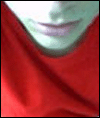
the site
NewsAbout Stefan
3D section
PoserPixels:3D
Cinema4D
Misc
Music ProjectsSoftware
iBook
One underrated feature of the FireFly renderer in Poser 5 is the depth of field effect. With it, you can create more realistic images in which objects are in or out of focus depending on their distance to the camera.In order to use that effect properly, you need to set the following things in the render settings:
- switch to the FireFly renderer
- set a high value for the pixel samples slider
- turn on the depth of field checkbox
You will notice that there are two values to control the depth of field effect: F-Stop defines what distance range will be in focus. Smaller numbers create a stronger effect, larger numbers will keep more objects in focus. The Focal distance defines the distance between the camer and objects in focus. Unfortunately, Poser 5 does not provide any help in determining this value. This is where this script jumps in:
- go to Edit/General Preferences and set the display units to feet
- switch to the camera view you will use for rendering
- select the object you want to be in focus
- run the script and watch it printing a number
- copy that number to the focal distance field
- render
You will now be rewarded with an image like this:
